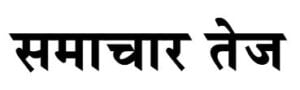How to Boost Mobile phone Internet Speed Tips 2023
There are several things you can try to boost your mobile phone internet speed
1..Clear your cache: Clearing your cache can help speed up your phone’s performance by removing temporary files that may be slowing it down.
2..Disable background apps: Many apps continue to run in the background even when you’re not actively using them, which can slow down your internet speed. To disable background apps, go to your phone’s settings and look for the “Background App Refresh” option.
3..Update your phone’s software: Keeping your phone’s software up to date can help improve its performance, including its internet speed.
4..Use Wi-Fi: If possible, connect to a Wi-Fi network instead of using your phone’s mobile data. Wi-Fi tends to be faster and more reliable than mobile data.
read this : The best 15 Video Sharing Apps Your kids
5..Turn off auto-updates: Auto-updates can use up your data and slow down your internet speed. To turn off auto-updates, go to your phone’s settings and look for the “Auto-update apps” option.
6..Disable data-saving mode: Data-saving mode can help reduce your data usage, but it can also slow down your internet speed. To disable data-saving mode, go to your phone’s settings and look for the “Data usage” option.
7..Restart your phone: Sometimes simply restarting your phone can help improve its performance, including its internet speed.
8..Use a different browser: Some browsers are faster than others. Try using a different browser to see if it improves your internet speed.
9..Disable ads: Ads can slow down your internet speed by using up your data. To disable ads, you can use an ad blocker app or browser extension.
10..Use a mobile signal booster: If you’re in an area with weak signal strength, a mobile signal booster can help improve your internet speed by boosting your phone’s signal.
11..Switch to 5G: If your phone and carrier support 5G, switching to a 5G network can significantly improve your internet speed.
12..Remove unused apps: Having too many apps installed on your phone can slow down its performance and internet speed. Delete any apps you don’t use regularly.
13..Disable location services: Location services use GPS, which can slow down your internet speed. To disable location services, go to your phone’s settings and look for the “Location” option.
14..Reduce video quality: Streaming videos in high quality can use up a lot of data and slow down your internet speed. Try reducing the video quality to see if it improves your internet speed.
15..Use a VPN: A VPN can help improve your internet speed by encrypting your data and preventing your internet service provider from throttling your speed.
By following these tips, you can boost your mobile phone internet speed and enjoy faster and more reliable internet access on the go.
read this : YouTube Kids is coming to game consoles
In this website of ours, you will get all kinds of information, if you like our news, then send our article to as many people as possible and follow it…